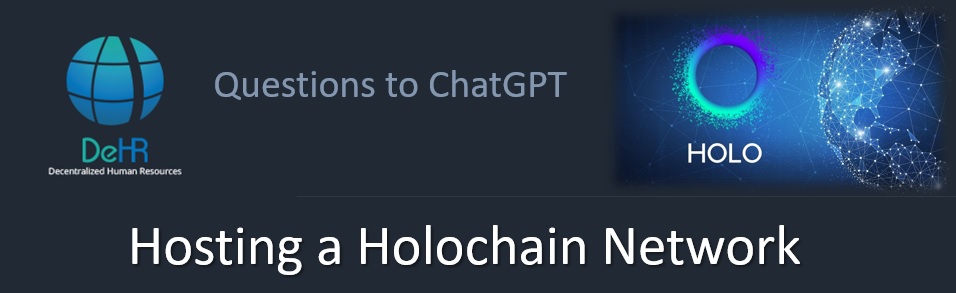![]() What does a Holochain client need to install on their node?
What does a Holochain client need to install on their node?
![]() To use a Holochain application, a client needs to install the Holochain runtime environment on their node. The Holochain runtime environment is a software package that allows users to run Holochain applications on their local device or node.
To use a Holochain application, a client needs to install the Holochain runtime environment on their node. The Holochain runtime environment is a software package that allows users to run Holochain applications on their local device or node.
To install the Holochain runtime environment, the client needs to follow these steps:
- Install the Holochain conductor: The Holochain conductor is a tool that manages Holochain instances on a local node. It can be installed from the Holochain website or using a package manager like Homebrew.
- Download the DNA: The client needs to download the DNA file (Distributed Network Application) for the Holochain application they want to use. The DNA file contains the code and rules that define the Holochain application.
- Install the DNA: The client needs to use the Holochain conductor to install the DNA on their local node. This will create a new Holochain instance on the client’s device, which they can use to interact with the Holochain application.
Once the client has installed the Holochain runtime environment and the DNA file, they can interact with the Holochain application using the command-line interface or a user interface provided by the application developer. The client can participate in the Holochain network and perform actions like creating new entries, validating data, and sharing information with other nodes in the network.
FACT CHECK COMMENTS
In the spirit of collaboration with colleagues and in the interests of information accuracy, comments and discussion are welcome at the DeHR LinkedIn Group (shown below) on every specific ChatGPT response to a question on this website.
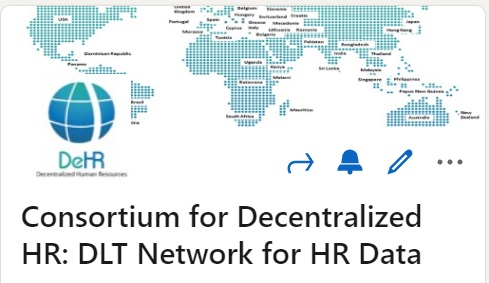
https://www.linkedin.com/groups/10397732/
Please apply to join the Group and, if you wish to make a comment relating to this page, please create a Group Post and at the prompt (shown below ) please quote: 5.3 What does a Holochain client need to install
![]()
Please note the Group Rules and do not post blatant product promotions out of context with the item you are discussing.