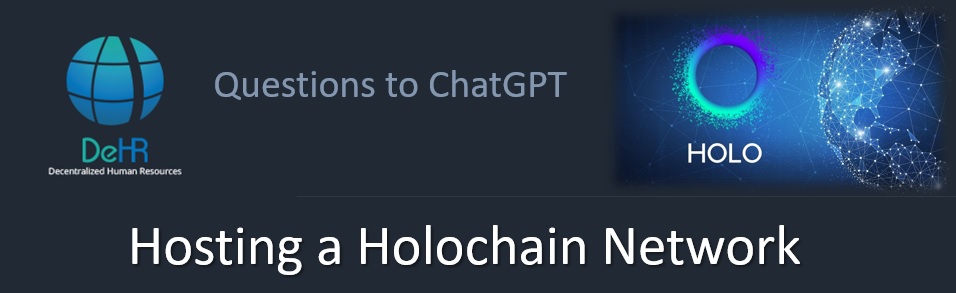![]() Can I download and install a pre-built Holochain application on a network node?
Can I download and install a pre-built Holochain application on a network node?
![]() Yes, you can download and install a pre-built Holochain application on a network node.
Yes, you can download and install a pre-built Holochain application on a network node.
To do this, you’ll need to follow these steps:
- Make sure you have a Holochain node installed on your computer. You can download it from the Holochain website.
- Find the pre-built Holochain application you want to install. You can usually find this on the developer’s website or Github repository.
- Download the application files to your computer.
- Open the Holochain node terminal and navigate to the directory where you downloaded the application files.
- Use the Holochain command-line interface to install the application on your node. The command will vary depending on the application, but it will typically be something like “hc app install path/to/app”
- Once the installation is complete, you should be able to use the Holochain node to interact with the application.
Note that some Holochain applications may require additional setup or configuration steps. Make sure to follow any instructions provided by the developer to ensure that the application is installed correctly and functioning properly.
FACT CHECK COMMENTS
In the spirit of collaboration with colleagues and in the interests of information accuracy, comments and discussion are welcome at the DeHR LinkedIn Group (shown below) on every specific ChatGPT response to a question on this website.
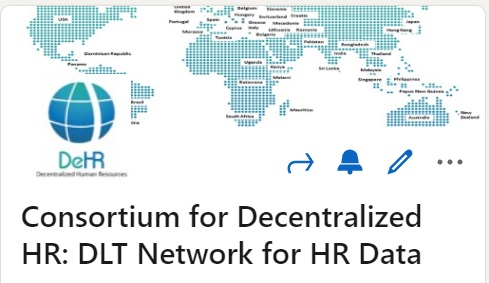
https://www.linkedin.com/groups/10397732/
Please apply to join the Group and, if you wish to make a comment relating to this page, please create a Group Post and at the prompt (shown below ) please quote: 3.2 Can I download an app on a network node
![]()
Please note the Group Rules and do not post blatant product promotions out of context with the item you are discussing.